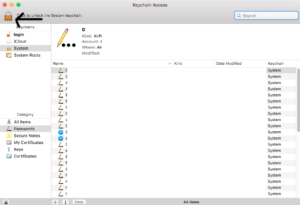A friend of mine was having an issue with her laptop after she updated her password on her macbook. The first thing I tried is have her reset her password again and it doesn’t change anything.
While I was looking at the system I checked the icloud settings for keychain, but her account wasn’t showing me much so I had her log into icloud and keychain wasn’t selected.
I found references to the security program so opened up a command line and started typing away.
security set-keychain-password ~/Library/Keychains/login.keychain
Had her type in her current password all 3 times. Once for current password, and twice for new password and verify new password.
Then open up the Keychain Access app (Apple key + Space bar “Keychain Access”)
Lock her login keychain. Once locked, I clicked the unlock
When I unlocked the login keychain with her current password, local items pop-up asked to reset it’s password. Type the OLD password, then in the new password section, type your new password.
Restarted the laptop and everything looks like it’s working. No more annoying popup requiring her to remember her old password after logging in with her new password.
Hope that helps!